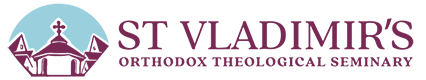Quick Guide for New Students
Getting Help
To contact Technical Support, please e-mail
Your email account information was distributed to you during the summer, prior to the start of the fall semester. Your @svots.edu email account grants access to multiple seminary websites and platforms. Please enable "Two Step Verification" in the first seven days after receiving access to your email account. Please email techsupport.svots.edu if you lose access to your @svots.edu email account. (Learn more...)
St Vladimir's Seminary offers free WiFi access on campus. Names of WiFi networks differ upon location. When prompted for a password, use c5uThECh. All campus residents (faculty, staff, students) must fill out the ResNet Form to register personal devices as soon as they arrive on campus. You may not install your own wireless access point, router, or related equipment on the seminary network without express written permission. (Learn more...)
Students have access to PaperCut, the printing management software at the seminary. Printing is available for a fee. (Learn more...)
The St Vladimir’s Seminary web site is available at https://www.svots.edu. Course content and syllabi are available on Canvas. Transcripts and registration information are available on the Student Portal. St Vladimir's Seminary uses Google Workspace for email access. Visit http://gmail.svots.edu to access your e-mail account. ( Learn more...)
Legal Issues
All seminarians are reminded that they signed a document agreeing to abide by our “System and Network Rules and Guidelines” at registration. Seminarians are further reminded that they are bound by all applicable legislation regarding copyright infringement. We expect that our seminarians will exceed legal compliance and be exemplary members of our online community. If you have any questions about appropriate and ethical behavior on the Internet, we would be happy to speak with you.